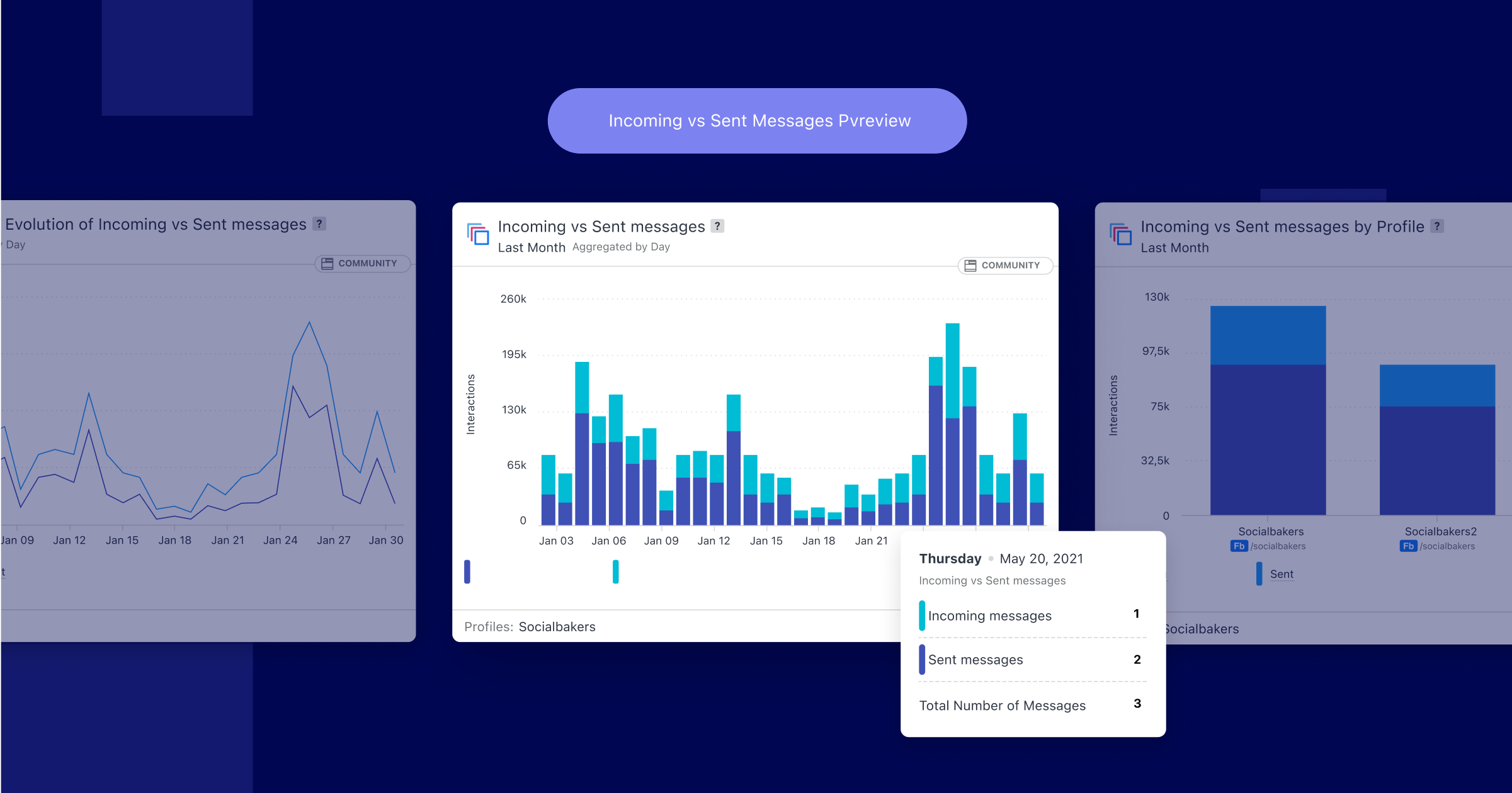Let's kick off the new quarter in style with several praise-worthy additions to streamline your community engagement, listening and intelligence, and content publishing workflows:
New Community Inbox For Efficient Community Engagement
Keep Track of Incoming vs. Outgoing Messages
Convenient Listening Query Building
Get Queries Right From The Start with Listening Previews
Broaden Your Scope with New Boolean Search Operator OR
Microsoft Power BI Connector
Higher Accuracy for Automated Sentiment Analysis
Speedy Content Scheduling & Publishing
Unlimited Photo and GIF Uploads
Drag and Drop Assets from Local Storage
Duplicate Content Across Platforms
Let’s dive into the details!
Get Things Done as a Team
New Community Inbox For Efficient Community Engagement
The next generation of the community inbox is here! Community Inbox is designed for speed and super smooth community operations.
Manage your social community productively in one central command center. Create your personal workspace by customizing feeds with advanced filters, and create global feeds to keep everyone on the same page.
Filter out chatter such as emoji-only comments that don’t need an immediate response, or track the keyword combos you really need to catch with Boolean full-text search.
With features such as bulk actions, collision detection, automated labeling, answer templates, and hiding done messages, collaborating with your team becomes a whole lot easier.
Speedy Processes and Automation
Focus on the conversations that require instant action, using the priority filter as a guide. Trained on data across multiple accounts, the AI algorithm ranks and sorts incoming communication by importance (Urgent, High, Medium, or Low).
And for when no response is expected? Bulk mark items as Done, and let’s call it a day. For more details on the new community inbox, dive into our in-depth community inbox guide.
Keep Track of Incoming vs. Sent Messages
Get a holistic view of your overall community team performance with three new Flexible Widgets: Incoming Messages, Sent Messages, and Incoming vs. Sent Messages.
Break out your reporting by monitoring all incoming or outgoing messages, or take a comparative look at how many messages you’ve received vs. how many messages you’ve responded to side-by-side. Then, customize each Flexible Widget like you’re used to; filter or breakdown by label, date range, message type, platforms, and more.
To dive right into it, the following two new widgets have been added to the Community: Team Performance dashboard template:
Evolution of Incoming vs Sent Messages
Incoming vs Sent Messages by Profile
Convenient Listening Query Building
Get Queries Right From The Start with Listening Previews
Make your listening queries more predictable. You can now see a preview of mentions during the query building process to validate and optimize your query in the early stages.
Analyze if the previews suit your objectives and the average mentions per day. Then finetune your search to ensure you’re focusing on the content that matters.

Broaden Your Scope with New Boolean Search Operator OR
Want to compare brand awareness for different product lines? Or benchmark your share of voice against competitors? No problem. With the new OR search operator, you can gather a wider set of options within one query.
Let’s say you want to listen to all conversations that mention your brand either via the official brand handle or by using your brand name. You could set up a query like follows: Collect content if it includes “@Emplifi” (your brand’s official handle) OR (“Emplifi” AND “social marketing”) (your brand name and a defining description).
Microsoft Power BI Connector – Public Beta
From today, Emplifi and Microsoft Power BI work hand in hand.
With the new Power BI connector, optimize your business intelligence and import data from Emplifi directly into your Power BI Report. Combine it with data from other sources and build rich data visualizations.
As part of the public beta program, you can start using the Power BI connector directly via our public API. Get started now.
Higher Accuracy for Automated Sentiment Analysis
Automated sentiment analysis allows you to wrap your head around massive amounts of data and understand what your audience thinks about your content in real-time. From Japanese to Russian to Arabic, the algorithm can analyze content in more than 100 languages.
From today, improved language models ensure that audience sentiment is analyzed with even more precision. The upgraded algorithm can now detect sentiment on virtually all content and incoming conversations, even tricky single-word or emoji comments. Don’t miss out on any conversation, no matter how large or small.
Speedy Content Scheduling and Publishing
Upload Unlimited Photo and GIF
Unlimited video uploads have already been available for some time, but now you can also upload photos and GIFs of any size and let the Publisher take care of it.
Auto-compression will spot if your assets don’t meet the platform requirements and automatically resolve any size, resolution, or color scheme issue. Once it’s perfected, you can review the post as usual before you hit schedule.
Drag and Drop Assets
Content creation in Publisher has become even more user-friendly. While you can already upload cloud-shared assets or images from Content Collections, you can now drag and drop any content assets directly from your local storage.
It's as straightforward as it sounds - locate the photo, video, or GIF to go with your post in your local storage. Drag and drop it into the Publisher, and you’re good to go.
Duplicate Posts To Different Platforms
Duplicating content can be a great strategy to keep the content pipeline full and make the most out of your top-performing content.
While previously you could already duplicate content for the same platform, you can now also duplicate content across multiple social networks, making tweaking content for multi-platform usage a truly seamless experience.
IN-PRODUCT NOTIFICATION
New – New Community Inbox, Listening Query Previews & MoreStep up your social listening across Twitter with historical mentions and two new listening sources: Retweets and Quoted Tweets! Also, with IGTV in Community, view and respond to IGTV comments and mentions in a flash.
Editor's Note: This article was originally published on socialbakers.com. Any statistics or statements included in this article were current at the time of original publication.