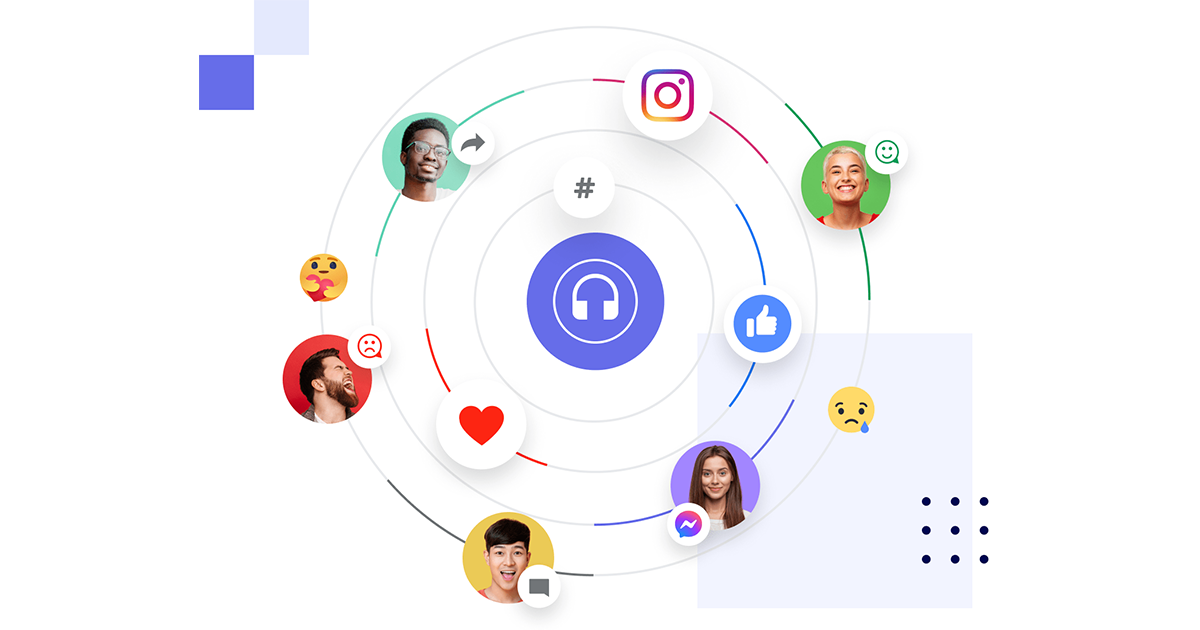[Editor's note: Socialbakers is now Emplifi.]
2020 fully confirmed it: consumers will continue to seek out valuable experiences from brands on social media. The rise in time spent online, the growing adoption of social commerce, and the move to customer service via messaging are just a few trends already defining the future of CX.
Tuning into customers’ fast-changing expectations has real and positive outcomes. And brands who are already committed to delivering on the promise of social media will take the lead. So how can you approach these shared digital spaces with empathy in the midst of rapid change?
It may feel like a tall ask, but as marketers, we’re pretty lucky. We don’t have to look too far for answers. Consumers are constantly letting us know how they feel and what they want from us. We just have to get everyone in the organization on board with why social listening is important so we can really do it well.
What You Should Look for in a Social Media Listening Solution
Not all social listening tools will be right for you and your business. To select the best approach, you need to be clear about your objectives and commitment to the social listening data itself.
Are you prepared to take action based on what the data is telling you? Or are you responsible for just monitoring and tracking mentions? For many marketers, listening is about doing what it takes to optimize the customer journey. In that case, the social listening solution you select should have the following capabilities:
It’s use case and action-orientedTo extract meaning from the data you do collect, it needs to be organized, accessible, and timely. That’s why it’s important to know why you are bringing social listening insights into your operations. Defining your goals will help you not only set up your social listening queries, but also view and act on the data from the right perspective.The most common objectives include brand awareness and health, competitive intelligence, consumer insights, trends tracking, campaign analysis, influencer discovery, and, of course, engagement and crisis management. Using a solution that can help you organize your workflow around your most important goals will help you be proactive and focused once the listening mentions start rolling in.
It fits into your workflowYou’ve got a good thing going. You feel comfortable with how you currently collect, analyze, and act on the data you have. Bringing in a new set of insights can feel like one more thing you have to manage if it doesn’t seamlessly integrate into the ways you’re already working.Social listening shouldn’t be another task on your to-do list, or even a new workspace you have to log in to. Embed insights you get from listening into your content planning workflow, and make sure mentions feed right in your community management inbox too.
It provides continuous insightsIt’s a consumer’s world; we’re just living in it. Nowadays, it’s important to track what’s happening according to your customers’ timelines, not yours.Good social listening insights turn the brand-customer relationship on its head, helping you discover and follow new patterns of engagement. Brands equipped to handle this “always-on” approach will be able to pivot more quickly towards what’s true, ultimately providing more useful and resonating experiences at every touchpoint.
How to Use Social Listening for Research and Analysis
Planning marketing activations takes a lot of preparation and planning – and flexibility and change. No pressure. Your data should help you with this delicate balancing act; it shouldn’t weigh you down.
Social listening is a great way to contextualize what’s in your control (content assets, messaging, timing) with what’s not. In Socialbakers, social listening intelligence for research and analysis can be found in both the Analytics and Content Hub modules.

Once you’ve defined your social listening queries, analysis starts in the central search bar. Organized and easy to filter, 12 pre-designed views help you analyze data from different perspectives, including volume, sentiment, key topics, audience, and channels.
The dynamic charts in both aggregate and comparison setups allow you to stay in tune with what’s actually going on. And being tuned in means more than just knowing all the things. It also means taking action to show up for your audiences in the ways they want you to.
It’s a good feeling when data and creativity are in total harmony. Dive into the creative insights behind the mentions and reports by simply clicking the Associated Content button, flitting easily between Analytics and Content Hub activities.
By welcoming social listening mentions into your content homebase, you can go about your regular activity in Content Hub, using labels, collections, exports, and more. Again, it’s all about bringing the learnings from your social listening results into the work you’re already doing.
https://www.youtube.com/watch?v=Ld2ft7q2qQ8&feature=youtu.be
How to Use Social Listening to Engage With Audiences
Today, brands need to do more than just take in the view. Being able to locate conversations about your brand, industry, or topics you care about is the first hurdle. Once you know where these conversations are happening, you also need to participate, engage, and solve any questions or concerns before they become larger crises.
This is the ultimate in customer experience and a true testament to your brand’s commitment to treating shared digital spaces with empathy. In Socialbakers, social listening content is available in the Community module, so it’s much easier to close the loop and engage with audiences in real time in an environment you’re already familiar with.

To focus your engagement, you can filter any feeds by social listening content, using the option Message Type: Listening or by selecting specific queries. Both options can then be combined with other filtering options, such as Content Type or Sentiment.
Community managers can work with this content as another data source, filtering results, assigning statuses, using labels, and more, just like they’re used to. Crisis management is a major reason brands must bring these insights into their day-to-day operations. The Socialbakers social listening roadmap prioritizes this exact use case; with alerts and notifications on the way, no rumble or conversation will go undetected.
How to Set Up Social Listening Queries
To ensure your social listening solution will capture exactly what you’re interested in, you need to be one with your queries. When using Socialbakers social listening, the place to start is in the intuitive query-building wizard. It’s set up to serve the ways you work, making the process logical and straightforward.
Step 1: Defining social listening objectives
Social listening in the platform allows you to cover your most critical objectives and use cases. To set up your social listening experience, you’ll start by selecting your objectives such as brand awareness, trends tracking, etc. While this won’t change your views or the charts you have access to, it will organize your queries and put you and your teams in the right frame of mind during analysis.
Step 2: Designing meaningful social listening queries
A query is built on the keyword combinations that you are interested in capturing and the conditions you add around them. Using query sets allows you to combine relevant queries together to cover specific themes, topics, or interests for streamlined research and analysis. You’ll name your query set in the summary section. You can build your queries with the following options:
Keywords, #hashtags, and @mentions entities
Include/exclude, any/all between keywords
AND/OR between conditions

Step 3: Choosing data sources
Choosing and refining your data sources allows you to really zoom in on conversation areas that matter to your audiences. Configure the types of insights you’d like to get from Facebook, Instagram, and Twitter. They all work a little differently, so the setup wizard will walk you through the decisions and ask you what to define. Here, you can also:
Exclude authors/profiles for different data sources
Filter by country for different data sources
Step 4: Summary
Time to put a bow on it all. The summary section is for adding the finishing touches to your shiny new query set, such as naming it, selecting the date range to run it, and toggling on community management functionality. Once you’re done, the new query set will join all the others in your overview section, a useful place to have oversight over all your social media listening initiatives, past and present.
The Takeaway
Great customer experiences are no longer an aspiration, but a requirement. Using a social listening solution in a unified platform like Socialbakers ensures customer feedback and expectations are integrated into every plan, activation, and message.
This is an exciting and interesting time to be a marketer. Every touchpoint is an opportunity to learn from your customers and then rise to the occasion. To further explore how to use social listening with Socialbakers, get in touch with us or request a personalized demo! We’ll help you tap into the right set of insights, so you can continue being the brand your audiences welcome into their everyday social experiences.
Editor's Note: This article was originally published on socialbakers.com. Any statistics or statements included in this article were current at the time of original publication.